In the meantime I deleted all files in the Virtual Machines folder, let Fusion regenerate them, and the problem was nailed down to this error message, which showed whenever I tried to use that Windows partition, both in Fusion and by a «standard» boot:
Windows could not start because of a computer disk hardware configuration problem.
Could not read from the selected boot disk. Check boot path and disk hardware.
Please check the Windows documentation about hardware disk configuration and your hardware reference manuals for additional information.
So I read this page:
http://support.microsoft.com/kb/314477/en-us
And I opened the boot.in file, the content of which was:
[boot loader]
timeout=30
default=multi(0)disk(0)rdisk(0)partition(4)\WINDOWS
[operating systems]
multi(0)disk(0)rdisk(0)partition(4)\WINDOWS="Microsoft Windows XP Professional" /noexecute=optin /fastdetect
I noticed that partition(4) parameter, although on the disk there are only 3 partitions (picture below), so I replaced it with partition(3)— and it worked: finally Windows boots regularly in Fusion.
Image may be NSFW.
Clik here to view.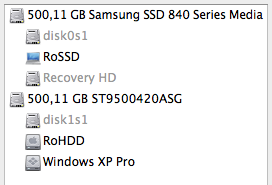
Now I really don't know what changed that parameter to (4) and why. I didn't for sure!
